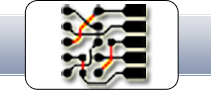You are here
Download & Install
CircuitCAM runs under Windows Vista, Windows 7, Windows 10 and Windows 11:
- download the attached ZIP file
- unzip the file
- run CircuitCAM Setup.exe and follow the instructions
- after successful installation start CircuitCAM
- the "CircuitCAM Activation Wizard" will show up (also available via the "Help / Activate Product" menu)
- select either the Viewer Variant or enter the License ID that you receive when buying a CircuitCAM license
See also CircuitCAM8 Change Log